I realize this is a pretty old topic by now, but I am interested in exactly the same.
My desktop machine runs 8.04(.2), and it has the lines you mention sitting there in the script. My laptop runs 8.10 which apparently does not.
Perhaps someone will read this and find it useful

The good news is that my 8.04 machine does now wake from standby. There's no need to modify the /etc/init.d/halt script. In fact, if the author had read halt's manpage he'd discovered the -i flag is useless on Linux machines because the kernel does what that flag would do anyway, so also when it's not there.
The bad news is, of course, those missing lines. Judging from the script in 8.04, it looks at all the network interfaces, looks up what their module's name is and proceeds to unload those modules. Apparently we do not want that, so the line is commented out.
In 8.10 the suspend script unloads modules if A) they're specifically mentioned or B) they're network or USB modules. The file /etc/default/acpi-support specifies the list of modules you can whitelist so they don't get unloaded (it's MODULES_WHITELIST, I think the module names need to be space-separated, but try for yourself).
Please note: I have not personally tried this, so I cannot guarantee that it will work. In fact, I cannot guarantee you won't make your computer shoot you in the face for doing this. However, I do think it's safe enough to try.
So, the upshot of this is:
0 - I don't know whether it works.
1 - go to /sys/class/net and find the interface you want/need.
2 - go to name_of_interface/device/driver and "ls -l" The file module turns out to be a link to the actual module. Note its name (bla../../module/this_part/)
3 - stick "this_part" into the file /etc/default/acpi-support: MODULES_WHITELIST="<insert here>"
4 - pray to the heathen gods for a working WOL.
Again, I hope this is useful but I make no claims to the workingness and/or not-blowing-your-computer-upness of this method.




 Adv Reply
Adv Reply


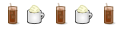
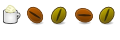

Bookmarks