Realzippy:
Thanks so much for addressing my issue. Okay -- so question one is how can I stop the nVidia card from running (or is that not possible without a BIOS switch which I don't seem to have -- Phoenix SecureCore). I would prefer not to disconnect anything since I occasionally use Windows.
The next question is addressing why glx isn't working out of the box for the Intel card:
Code:
$ glxinfo | grep direct
Xlib: extension "GLX" missing on display ":0.0".
Xlib: extension "GLX" missing on display ":0.0".
Xlib: extension "GLX" missing on display ":0.0".
Xlib: extension "GLX" missing on display ":0.0".
Xlib: extension "GLX" missing on display ":0.0".
Error: couldn't find RGB GLX visual or fbconfig
Xlib: extension "GLX" missing on display ":0.0".
Xlib: extension "GLX" missing on display ":0.0".
Xlib: extension "GLX" missing on display ":0.0".
Xlib: extension "GLX" missing on display ":0.0".
Xlib: extension "GLX" missing on display ":0.0".
Xlib: extension "GLX" missing on display ":0.0".
Xlib: extension "GLX" missing on display ":0.0".
This is the output of lsmod:
Code:
$ lsmod | grep 915
i915 334267 3
drm_kms_helper 32836 1 i915
drm 206230 3 i915,drm_kms_helper
intel_agp 32462 2 i915
i2c_algo_bit 6208 1 i915
video 22176 1 i915
Any help in fixing this would be appreciated.
Thanks,
Ryan




 Adv Reply
Adv Reply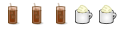






Bookmarks