Ok i have managed to get ubuntu to boot with no monitor but its at a low resolution. I access the computer by remote desktop connection. The current resolution is at 800 X 600. below is the current xorg.conf file what do i need to do to make the resolution higher. basically i edited the xorg.conf file in the device section of the xorg.conf file and change or added Driver "vesa"
Thanks
Also here is a link to another post about another problem.Code:# xorg.conf (X.Org X Window System server configuration file) # # This file was generated by dexconf, the Debian X Configuration tool, using # values from the debconf database. # # Edit this file with caution, and see the xorg.conf manual page. # (Type "man xorg.conf" at the shell prompt.) # # This file is automatically updated on xserver-xorg package upgrades *only* # if it has not been modified since the last upgrade of the xserver-xorg # package. # # Note that some configuration settings that could be done previously # in this file, now are automatically configured by the server and settings # here are ignored. # # If you have edited this file but would like it to be automatically updated # again, run the following command: # sudo dpkg-reconfigure -phigh xserver-xorg Section "Device" Identifier "Configured Video Device" Driver "vesa" EndSection Section "Monitor" Identifier "Configured Monitor" EndSection Section "Screen" Identifier "Default Screen" Monitor "Configured Monitor" Device "Configured Video Device" EndSection
http://ubuntuforums.org/showthread.php?t=1322284




 Adv Reply
Adv Reply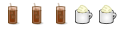


Bookmarks