Re: leapfrog's 'my pal scout'
Some sorts of devices were around in SCSI first, before USB became popular; so when the USB versions came out, they still communicated with the computer as though they were SCSI devices. In short, don't worry about "SCSI".
If this device has not mounted on your desktop, you will need to mount it yourself. Use this command:
to work out the device file path of the Leapfrog's filesystem (it will be something like "/dev/sdc1"). Once you know this, you can run the following commands:
Code:
sudo mkdir /media/leapfrog
sudo chmod a+rw /media/leapfrog
sudo mount /dev/sdc1 /media/leapfrog
Hopefully this should mount it, and you'll get a desktop icon. You won't be able to unmount it from Gnome - instead you can do:
Code:
sudo umount /media/leapfrog
I try to treat the cause, not the symptom. I avoid the terminal in instructions, unless it's easier or necessary. My instructions will work within the Ubuntu system, instead of breaking or subverting it. Those are the three guarantees to the helpee.




 Adv Reply
Adv Reply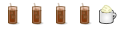




Bookmarks