Re: Ibex: The configuration defaults for GNOME Power Manager have not been installed
I just received two new Dell Mini 9's, yesterday and have been trying to do a clean install of Ubuntu 8.10 on them, using a USB jump drive....and I'm getting the same error when I try to install. At the moment, I'm stuck with the Dell version of Ubuntu 8.04. That's not good, as none of the Ubuntu repositories work, so I can't install packages I want, either.
When I attempt a fresh install, I am able to choose the install language, then as I try to move to the next step, I get the same error, then a black screen, just with the mouse pointer.
Has anyone figured a way around this issue? Or a way to do a fresh install?
Thanks,
zenarcher
MSI K9NGM4-V V2
AMD Athlon 64 X2 4600+(4GB RAM)
NVIDIA GeForce 210 PCI-E 256MB
DellSP2009W




 Adv Reply
Adv Reply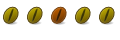





Bookmarks