In the past, I've used the MaxTapTime attribute in /etc/X11/xorg.conf to disable touchpad tapping. However, on my fresh install of Kubuntu intrepid, the xorg.conf doesn't even have a section for the synaptics touchpad. I'm assuming that this means kubuntu is configuring the touchpad in some other way.
So, what's the best way to disable touchpad tapping kubuntu?
System information: Dell e1505 laptop, fresh install of kubuntu intrepid ibex i386.


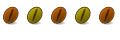

 Adv Reply
Adv Reply

Bookmarks