I will give that I try
However, after speaking with the r5u870 driver developers (http://palmix.org/r5u870-en.html) and they told me that it is a firmware limitation of the firmware dump that this driver uses.
Are you using this driver or the one from http://arakhne.org/ricoh/index.html ?


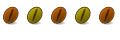

 Adv Reply
Adv Reply





Bookmarks