I just finished installing my WNDA3100 USB network adapter with ndiswrapper. First time I ever used the Windows driver wrapper, and it seems to work just fine. The WNDA3100 is useful for those who want to connect to a 802.11n network that can operate at 5 GHz, for example the Airport Extreme.
In order for the driver to be usable, it first needs to be installed under Windows. This is unfortunate, and I'm unsure whether there's some way to avoid this. If there's anyone who can shed more light on this, that would be great.
First, install the driver under Windows. The adapter should be attached to your Windows computer for this purpose. I used Windows XP, which detected the new hardware automatically and asked to install the drivers. Simply point it to the installation CD when it asks (there's no need to follow the CD's autorun program) and, when finished, view the properties of your network adapter to see which driver file it installed (it should be WNDA31.sys, if you're using this exact model).
Now that you have the driver, copy it to a separate folder (it should be in C:\WINDOWS\system32\DRIVERS\WNDA31.sys). Also copy the contents of the directory containing the .inf file that was used during installation (which should be D:\bin\config\ndis5\, assuming your CD drive is D). Copy all of these files to your Ubuntu machine.
Now you should set up your Ubuntu machine. I used version 8.04. You should first get the ndiswrapper-common and ndiswrapperutils-1.9 packages with your favorite package manager. For example, in a terminal:
msikma@Chopper:~$ sudo apt-get install ndiswrapper-common ndiswrapperutils-1.9
To ease things, we'll also install a graphical interface, ndisgtk:
msikma@Chopper:~$ sudo apt-get install ndisgtk
Now go to the System --> Administration menu. After installing ndisgtk, there should be a new item in there named Windows Wireless Drivers. Start it and enter your password.
Now you should tell it to install the driver you copied to your Ubuntu machine before. Make sure you choose the .inf file. At this rate, your WNDA3100 should be recognized and working normally!
If it isn't working, ensure you have the WNDA31.sys file. To see if your system recognizes the presence of the wireless adapter at all, you can type
msikma@Chopper:~$ lsusb
in a terminal, which should return one entry that says "NetGear, Inc".
I hope this helps anyone!




 Adv Reply
Adv Reply
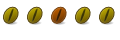

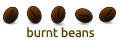





Bookmarks