Re: Tablet PC Issues

Originally Posted by
gali98

Wow lots of questions

okay onscreen keyboard
>sudo apt-get install cellwriter
this has a built in keyboard and a handwriting to text thingie.... I like it.
on the rotation I will add that to the tutorial soon... hopefully today but I said that two days ago...

If you want an early start here is where I learned how... (This is also the place to learn the buttons):
http://mirosol.kapsi.fi/tx2020/tx2000howto.htm
it has a lot of useful stuff, but the suspend and hibernate never worked for me.
In gimp if you select the eraser with the eraser end and paint with the cursor end they should go back and forth. (sometimes you have to do it a couple times.)
But this will only work if you have configured the devices in Gimp (which if you have pressure then they are configured right...)
Kory
 Thanx to you dude, the next time I run vista it will be on a virtual machine. How do I pay you?
Thanx to you dude, the next time I run vista it will be on a virtual machine. How do I pay you?
A few bugs I noticed.
The rotate works well except the configurations does note rotate i.e when i rotate 180degrees going (with stylus) left take me right and going up takes me down, I copied ur rotate.sh and counter checked xorg.conf as well as Xmodmap.
TIP
The sound on tx2000 I noticed there are two ways to make it work, one leaves the mute button orange and one turns it blue. Thats not the only difference one method does work with headphones and one does so I will recommend people to use the following line because it works with headphones the way it suppose to work.
go to /etc/modprobe.d/alsa-base
>sudo gedit /etc/modprobe.d/alsa-base
then as the last line add this entry in a new line paste:
options snd-hda-intel model=hp
This gives you sound on both spleakers and when you plug in the headphones it mutes the speakers. External Mic also works perfectly I just finished a skype video/audio call this second.
DO NOT use
"options snd-hda-intel index=0 model=3stack position_fix=0 single_cmd=0"
on HP tx2000 running hardy 64bit because you will not have sound through the head phones.
cheers
Last edited by Kalibur; August 11th, 2008 at 07:04 PM.
"When obstacles arise, you change your direction to reach your goal; you do not change your decision to get there.", Zig Ziglar
I can rotate the screen 90 degrees at a time and bind the multimedia keys, now the quickplay button rotates the screen, the stylus is works but I can't bind the erraser tool to the erraser point of the stylus, I now have onscreen keyboard, and suspend and hibernate are also working. now I'm going to fix the mic, is the only thing not working (I dont care about finger print reading and lightscribe).





 Adv Reply
Adv Reply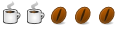

 Thanx to you dude, the next time I run vista it will be on a virtual machine. How do I pay you?
Thanx to you dude, the next time I run vista it will be on a virtual machine. How do I pay you?

Bookmarks