On how to install anything on Ubuntu:
http://monkeyblog.org/ubuntu/installing/
Medibuntu repositoryMultimedia,Entertainment & Distractions In Ubuntu)
https://help.ubuntu.com/community/Medibuntu
Compiz extra plugins:
http://forum.compiz-fusion.org/showthread.php?t=5303
Helpful Uubntu commands:
Privileges
sudo command - run command as root
sudo su - open a root shell
sudo su user - open a shell as user
sudo -k - forget sudo passwords
gksudo command - visual sudo dialog (GNOME)
kdesudo command - visual sudo dialog (KDE)
sudo visudo - edit /etc/sudoers
gksudo nautilus - root file manager (GNOME)
kdesudo konqueror - root file manager (KDE)
passwd - change your password
Display
sudo /etc/init.d/gdm restart - restart X (GNOME)
sudo /etc/init.d/kdm restart - restart X (KDE)
(file) /etc/X11/xorg.conf - display configuration
sudo dpkg-reconfigure -phigh xserver-xorg - reset X configuration
Ctrl+Alt+Bksp - restart X display if frozen
Ctrl+Alt+FN - switch to tty N
Ctrl+Alt+F7 - switch back to X display
System Services¹
start service - start job service (Upstart)
stop service - stop job service (Upstart)
status service - check if service is running (Upstart)
/etc/init.d/service start - start service (SysV)
/etc/init.d/service stop - stop service (SysV)
/etc/init.d/service status - check service (SysV)
/etc/init.d/service restart - restart service (SysV)
runlevel - get current runlevel
Package Management¹
apt-get update - refresh available updates
apt-get upgrade - upgrade all packages
apt-get install pkg - install pkg
apt-get remove pkg - uninstall pkg
apt-get autoremove - remove obsolete packages
apt-get -f install - try to fix broken packages
dpkg –configure -a - try to fix broken packages
dpkg -i pkg.deb - install file pkg.deb
(file) /etc/apt/sources.list - APT repository list
Network
ifconfig - show network information
iwconfig - show wireless information
sudo iwlist scan - scan for wireless networks
sudo /etc/init.d/networking restart - reset network
(file) /etc/network/interfaces - manual configuration
ifup interface - bring interface online
ifdown interface - disable interface
Special Packages
ubuntu-desktop - standard Ubuntu environment
kubuntu-desktop - KDE desktop
xubuntu-desktop - XFCE desktop
ubuntu-minimal - core Ubuntu utilities
ubuntu-standard - standard Ubuntu utilities
ubuntu-restricted-extras - non-free, but useful
kubuntu-restricted-extras - KDE of the above
xubuntu-restricted-extras - XFCE of the above
build-essential - packages used to compile programs
linux-image-generic - latest generic kernel image
linux-headers-generic - latest build headers
Firewall¹
ufw enable - turn on the firewall
ufw disable - turn off the firewall
ufw default allow - allow all connections by default
ufw default deny - drop all connections by default
ufw status - current status and rules
ufw allow port - allow traffic on port
ufw deny port - block port
ufw deny from ip - block ip adress
Application Names
nautilus - file manager (GNOME)
dolphin - file manager (KDE)
konqueror - web browser/filemanager (KDE)
kate - text editor (KDE)
gedit - text editor (GNOME)
System
Recovery - Type the phrase “REISUB” while
holding down Alt and SysRq (PrintScrn) with
about 1 second between each letter. Your system
will reboot.
lsb_release -a - get Ubuntu version
uname -r - get kernel version
uname -a - get all kernel information
If GRUB is corrupted :
http://ubuntuforums.org/showthread.php?t=224351
To know all commands in Terminal, press tab twice in terminal.
To read and write ntfs:
sudo aptitude install ntfs-config


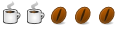

 Adv Reply
Adv Reply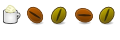



Bookmarks