Jean-Baptise -
Thank you - it worked.
Your explanation, albeit clear, was rather terse, so I will describe into somewhat more detail what I did to get it going. I am not familiar with kernel building and things related, and I figure there are more people like me. Anybody who wants to comment on my doings, please feel free.
I used the following page for information about building a kernel:
https://help.ubuntu.com/community/Kernel/Compile
First, I followed the instructions to make sure that the right tools were installed:
Code:
sudo apt-get install linux-kernel-devel fakeroot build-essential
Then I obtained the most recent kernel source using git, which must be installed first:
Code:
sudo apt-get install git-core
After installing git, I did:
Code:
git clone git://kernel.ubuntu.com/ubuntu/ubuntu-hardy.git ubuntu-hardy
and
which did not seem to be needed.
Than I changed into the directory with the sources (in my home directory):
and modified the code according to your instructions:
Code:
gedit drivers/net/sky2.c
Navigated to line 122 and inserted jeanbaptiste's addition after it (note that I changed the comment - 0x4354 is alreay there and has 88E8040 as comment (without T). I made sure to insert the line at the right place, between 0x4354 and 0x4356 because I don't know if the table is supposed to be sorted.
Code:
{ PCI_DEVICE(PCI_VENDOR_ID_MARVELL, 0x4355) }, /* 88E8040T */
After that I compiled the kernel, but than I found out that the default procedure builds all possible flavours, so I stopped it and instead issued the command:
Code:
AUTOBUILD=1 fakeroot debian/rules binary-debs flavours=generic
which I found here:
http://ubuntuforums.org/showthread.php?t=607797
After the build was ready, there were several *.deb files in the parent directory of ubuntu-hardy. Using nautilus, I double-clicked on:
Code:
linux-image-2.6.24-19-generic_2.6.24-19.33_i386.deb
and ignored the message "You likely do not want to install this package directly."
After that, I rebooted, choose my new kernel from the grub list and found that I had a /dev/eth0.
I also found out that my sound is not working anymore, but I can live with that. I hope jeanbaptiste's patch will make it soon to the official ubuntu kernel.




 Adv Reply
Adv Reply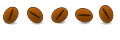
 )
)

Bookmarks