My computer has 3 disk drives (c:, d:, z: ) and 4 "removable disks" (f:, g:, h:, i: - Windows 7). Actually, the 4 removable disks are empty and ejected (they correspond to the 4 slots on my integrated card reader which I cannot simply disconnect).
When I run WUBI from drive C: to install Ubuntu on Windows, I tell it to install to drive D:.
It fails after unpacking the downloaded image because it tries to access drive F:... Why in the world is it trying to do that? (see log snippet below)
Also, if I run WUBI again and choose the same install parameters, it download the whole image again... Shouldn't it be "smart enough" not to re-download it if it already has a valid local copy?
log:
ThanksCode:02-06 19:07 DEBUG WindowsBackend: total size=18000 root=17744 swap=256 home=0 usr=0 02-06 19:07 DEBUG TaskList: ## Finished choose_disk_sizes 02-06 19:07 DEBUG TaskList: ## Running expand_diskimage... 02-06 19:12 DEBUG TaskList: ## Finished expand_diskimage 02-06 19:12 DEBUG TaskList: ## Running create_swap_diskimage... 02-06 19:12 DEBUG TaskList: ## Finished create_swap_diskimage 02-06 19:12 DEBUG TaskList: ## Running modify_bootloader... 02-06 19:12 DEBUG TaskList: New task modify_bcd 02-06 19:12 DEBUG TaskList: ### Running modify_bcd... 02-06 19:12 DEBUG WindowsBackend: modify_bcd Drive(C: hd 364951.003906 mb free ntfs) 02-06 19:12 DEBUG registry: Setting registry key -2147483646 Software\Microsoft\Windows\CurrentVersion\Uninstall\Wubi VistaBootDrive {2a688e26-c170-11e0-a98a-c52aba0c14de} 02-06 19:12 DEBUG TaskList: ### Finished modify_bcd 02-06 19:12 DEBUG TaskList: New task modify_bcd 02-06 19:12 DEBUG TaskList: ### Running modify_bcd... 02-06 19:12 DEBUG WindowsBackend: modify_bcd Drive(D: hd 111385.738281 mb free ntfs) 02-06 19:12 DEBUG WindowsBackend: BCD has already been modified 02-06 19:12 DEBUG TaskList: ### Finished modify_bcd 02-06 19:12 DEBUG TaskList: New task modify_bcd 02-06 19:12 DEBUG TaskList: ### Running modify_bcd... 02-06 19:12 DEBUG WindowsBackend: modify_bcd Drive(F: removable 0.0 mb free ) 02-06 19:12 DEBUG WindowsBackend: BCD has already been modified 02-06 19:12 DEBUG TaskList: ### Finished modify_bcd 02-06 19:12 DEBUG TaskList: New task modify_bcd 02-06 19:12 DEBUG TaskList: ### Running modify_bcd... 02-06 19:12 DEBUG WindowsBackend: modify_bcd Drive(G: removable 0.0 mb free ) 02-06 19:12 DEBUG WindowsBackend: BCD has already been modified 02-06 19:12 DEBUG TaskList: ### Finished modify_bcd 02-06 19:12 DEBUG TaskList: New task modify_bcd 02-06 19:12 DEBUG TaskList: ### Running modify_bcd... 02-06 19:12 DEBUG WindowsBackend: modify_bcd Drive(H: removable 0.0 mb free ) 02-06 19:12 DEBUG WindowsBackend: BCD has already been modified 02-06 19:12 DEBUG TaskList: ### Finished modify_bcd 02-06 19:12 DEBUG TaskList: New task modify_bcd 02-06 19:12 DEBUG TaskList: ### Running modify_bcd... 02-06 19:12 DEBUG WindowsBackend: modify_bcd Drive(I: removable 0.0 mb free ) 02-06 19:12 DEBUG WindowsBackend: BCD has already been modified 02-06 19:12 DEBUG TaskList: ### Finished modify_bcd 02-06 19:12 DEBUG TaskList: New task modify_bcd 02-06 19:12 DEBUG TaskList: ### Running modify_bcd... 02-06 19:12 DEBUG WindowsBackend: modify_bcd Drive(Z: hd 81560.5898438 mb free ntfs) 02-06 19:12 DEBUG WindowsBackend: BCD has already been modified 02-06 19:12 DEBUG TaskList: ### Finished modify_bcd 02-06 19:12 DEBUG TaskList: ## Finished modify_bootloader 02-06 19:12 DEBUG TaskList: ## Running diskimage_bootloader... 02-06 19:12 DEBUG WindowsBackend: Copying C:\Users\Vieri\AppData\Local\Temp\pyl9F1C.tmp\winboot -> D:\ubuntu\winboot 02-06 19:12 ERROR TaskList: [Errno 13] Permission denied: 'F:\\wubildr' Traceback (most recent call last): File "\lib\wubi\backends\common\tasklist.py", line 197, in __call__ File "\lib\wubi\backends\win32\backend.py", line 483, in diskimage_bootloader File "\lib\shutil.py", line 39, in copyfile IOError: [Errno 13] Permission denied: 'F:\\wubildr' 02-06 19:12 DEBUG TaskList: # Cancelling tasklist 02-06 19:12 ERROR root: [Errno 13] Permission denied: 'F:\\wubildr' Traceback (most recent call last): File "\lib\wubi\application.py", line 58, in run File "\lib\wubi\application.py", line 132, in select_task File "\lib\wubi\application.py", line 158, in run_installer File "\lib\wubi\backends\common\tasklist.py", line 197, in __call__ File "\lib\wubi\backends\win32\backend.py", line 483, in diskimage_bootloader File "\lib\shutil.py", line 39, in copyfile IOError: [Errno 13] Permission denied: 'F:\\wubildr' 02-06 19:12 DEBUG TaskList: # Finished tasklist
Vieri




 Adv Reply
Adv Reply
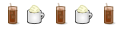


Bookmarks