I hate to jump in someone else's thread with my problem but I got gecko to install correctly, however when loading pirates I get a black window with a bunch of garbage, so obviously it's not rendering correctly. Any ideas?
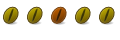
I hate to jump in someone else's thread with my problem but I got gecko to install correctly, however when loading pirates I get a black window with a bunch of garbage, so obviously it's not rendering correctly. Any ideas?
Ubuntu user from April 4, 2008. Never going back.

This worked for me. It's a slightly modified version of what is on the Wine page for steam:
Download this wine_gecko file to your /tmp directory
Make a file /tmp/file.reg, and in this file put:
[HKEY_CURRENT_USER\Software\Wine\MSHTML]
"GeckoUrl"="z:\\tmp\\wine_gecko-0.1.0.cab"
Now do 'regedit /tmp/file.reg'
After this, do 'wine iexplore http://winehq.org'
All done!

Thanks so much, got it working!


Thanks a lot! It work just fine!
Bookmarks