Sorry for the delay on this. I wanted to thank you guys for your help, though.
All of a sudden, I'm getting inconsistent results when I do the tests that I've been doing and haven't had time to start isolating variables. As soon as I narrow down a configuration that gives consistent results I'll post the status and start up on troubleshooting again.
Also, I haven't tried that kernel patch (or the shorter "hack") yet, but I'll post the results of that as well if I get to it. I'm not convinced that it will help with what I'm doing, though. There are lots of services available on my server, but most of the they are either not used or shut down. So when I'm just doing simple file sharing over NFS or Samba, my CPU is hardly used. It's an Athlon 3000 with 4GB RAM, which is old, but should be more than enough for simple file sharing, right?
As long as I'm talking about the adequacy of my hardware, I thought it should be more than enough for software (mdadm-based) RAID as well. Let me know if that's not the case. As far as expectations, I'd be happy for a little while (until the hacker in me takes over again) with normal transfer speeds over the network (say 30 MB/s) if it were consistent. Recently I've been getting that for short periods of time (seconds or minutes during a transfer), but most of the time it's down around 3 MB/s. Either way, shouldn't I expect read and write operations to be FASTER with RAID than they would be with just a single disk? Even with RAID 5 or my funky JBOD + RAID 5 setup?
Also, I've noticed two other things during the limited troubleshooting I've done since my last post.
- Read operations across the network are only about 25 MB/s - 30 MB/s. about 1/5 or less than what I thought. All RAID drives are SATA II but my PCI card and the mainboard ports are all SATA 1.0.
- Initial login via SSH to the server can take noticeably longer than it used to (to get to a prompt) after a restart. Subsequent logins are almost instantaneous. Maybe that's normal behavior since CPU and memory utilization look normal (low) any time I check them. But perhaps there is something else going on that I can't find.
Thanks again. Let me know if you have any thoughts, otherwise I'll post an update sometime over the next couple days.




 Adv Reply
Adv Reply
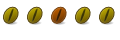



Bookmarks