Hi, I've upgraded to Maverick Meerkat few days ago and it gone well
The problem is ..
Software Center is unable to install any program, it just shows "Waiting for apt-get to exit" , and never moves on
though I can still install programs using apt-get from command line
Today, Ubuntu update failed because of the same problem
the Update Manager isn't showing any updates to install
and clicking the "Check" button shows the same messageSo I closed the update manager and opened my Terminal and typedWaiting for apt-get to exitI got this:Code:sudo apt-get update
E: Could not get lock /var/lib/apt/lists/lock - open (11: Resource temporarily unavailable)
E: Unable to lock directory /var/lib/apt/lists/
PS: there is a note ,I don't know if it is related or not, I noticed also that my CPU is always busy ( range from 60% to 100% ) , even when I am not opening anything , gnome-system-monitor process is eating up the remaining CPU
Any help ??
Thanks in advance




 Adv Reply
Adv Reply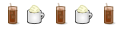
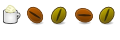




Bookmarks