Re: docky on 10.10

Originally Posted by
rajanm1

on the netbook version, docky works fine but when i switched to the desktop version it comes up with a black box at the bottom and says "docky requires compositing to work properly. Please enable compositing and restart docky"
i have a dell mini 9 with a fresh install of 10.10. how do i do this?
thanks!
That's your Video driver.... somehow it appears its not installed or detected :/
Go inside: System > Preferences > Appearance
Visual Effects (Tab) >
Try enabling:
Normal or Extra
Hopefully you can.. if it does then Docky will work
Desktop Build mobo: MSI 790FX-GD70 | cpu: Phenom ii x4 965BE C3 @ 4.02Ghz | gfx: Sapphire + XFX 5770 CrossfireX + EVGA 9800GTX+
ram: 8gb DDR3-1333Mhz | hd: 1TB (Windows 7 Ultimate x64) + 500gb (Snow Leopard 10.6.7) + 400gb (Kubuntu 11.04 x64)




 Adv Reply
Adv Reply
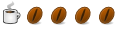


Bookmarks