Hi there,
I don't yet have an internet connection on my machine so I am using cyber cafes to do my research and whatnot. However, most of the stuff I read concerning updates and installations rely heavily on the machine using an internet connection to automatically install various packages.
I don't mind reading up myself on this kind of thing but I think I need a pointer in the right direction as "ubuntu package install without apt/get" doesn't bring up much on a google search (the only entry on the first page is a post on this forum back from 2005 about kernal compiling!).
As an example, the file I would like to install is "aircrack-ng-1.0.tar.gz", which I've already downloaded and saved to my machine's desktop. I'm not really asking how to install aircrack, per se, but just any kind of package without relying on an internet connection (i.e. download the program/package to a flash disk and then on to my machine).
Anyway, I'm still upset with Bill so I'm gonna persevere.
Thanks




 Adv Reply
Adv Reply
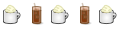

Bookmarks