I have just installed ubuntu 9.1 and I have a Logitech QuickCam E2500 that I want to use with Skype (Linux version) - that has been installed and works on voice. I installed Cheese Webcam and I get very poor quality and dark video from the webcam.
Any ideas?




 Adv Reply
Adv Reply


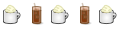
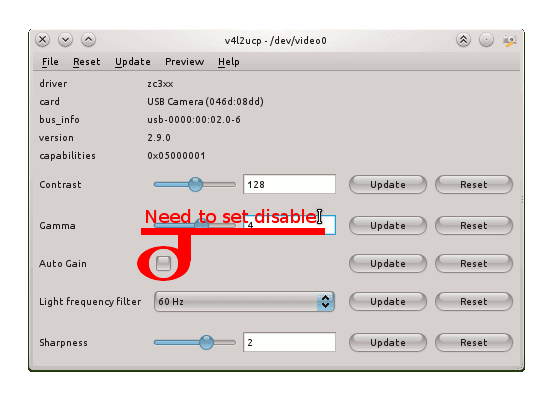


Bookmarks