Hi,
Using Lubuntu 10.10. When I close my Laptop (pull the screen/lid down to close it) it goes into a standby mode where I must press my now blinking on/off button to restart it.
I want to have it so my laptop stays on. The screen by default will probably turn off (that seems hardwired into the hardware) but other than that I want control over this.
Most flavors of Unbuntu easily have control over this by GUI menus but I don't see any way in Lubuntu. Is there a way?
Thanks




 Adv Reply
Adv Reply
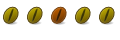

Bookmarks