
Originally Posted by
rgrig

What is the output of:
Code:
cat /etc/fstab
# <file system> <mount point> <type> <options> <dump> <pass>
proc /proc proc defaults 0 0
# /dev/sda1
UUID=xxx1 / ext3 relatime,errors=remount-ro 0 1
# /dev/sda2
UUID=xxx2 none swap sw 0 0
ls /dev/disk/by-uuid
xxx3 xxx1
xxx2 xxx4
mount
/dev/sda1 on / type ext3 (rw,relatime,errors=remount-ro)
tmpfs on /lib/init/rw type tmpfs (rw,nosuid,mode=0755)
proc on /proc type proc (rw,noexec,nosuid,nodev)
sysfs on /sys type sysfs (rw,noexec,nosuid,nodev)
carrun on /var/run type tmpfs (rw,nosuid,mode=0755)
varlock on /var/lock type tmpfs (rw,noexec,nosuid,nodev,mode=1777)
udev on /dev type tmpfs (rw,mode=0755)
tmpfs on /dev/shm type tmpfs (rw,nosuid,nodev)
devpts on /dev/pts type devpts (rw,noexec,nosuid,gid=5,mode=620_
fusectl on /sys/fs/fuse/connections type fusectl (rw)
nfsd on /proc/fs/nfsd type nfsd (rw)




 Adv Reply
Adv Reply


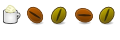

Bookmarks