Im having some minor annoyances with twinview using 2 different sized monitors, Have a look at this screenshot:
The left nvidia settings shows the actual layout. The black border you see on top isnt there, as my left monitor has a lower vertical resolution.
Now here are the problems:
1) its next to impossible to use autohiding docks or panels at the top on the left monitor. The panel will unhide if I move my mouse to the edge of my monitor, but once I overshoot it end up in the invisible black area, it will hide again. So I get to aim for a few thin pixels to make it unhide, and worse, if dont move my mouse down again right after I triggered the unhide, it will start hiding again. So without moving my mouse it will bounce up and down. I have to chase the unfolding panel with my mouse!
If I change my monitor layout so my monitors are aligned at the top, I have the same problem at the bottom of the screen.
2) Screenshots are messed up. When I make a screenshot of a window using alt printscreen, a black border will show over the top part, no natter if the window is on the left or right monitor. Here is an exanple of firefox window captured in alt printscreen:
Is this something to report as a bug? And if so, against what ?


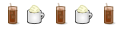



 Adv Reply
Adv Reply
Bookmarks