Whenever some dialogue box or some pop-up appears the content falls out of place on the right edge of the box. Result: Dialogue text becomes (half)invisible. I really don't want to adjust boxes and po-pups every time they appear. I tried to see if there was some adjustment option available in "appearance configuration" but I couldn't fine one.
Why does it happen anyway? If there is a dialogue box, shouldn't the text wrap automatically? Why do Ubuntu popups behave as if I opened a notepad and disabled the "text wrap" option?
I never experienced something like this in 10+ years of Windows/Mac use. A (probably related) problem is also happening when I open a sidebar on the left side. Will the problem be solved if I upgrade to the new Ubuntu "Jaunty" or something? (from the currently installed 8.10)
Thanks in advance


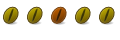

 Adv Reply
Adv Reply

 The problem is still there...
The problem is still there...
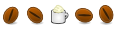

Bookmarks