Package: installation-reports Boot method: CD
Image version: ubuntu-10.04.1-desktop-i386
Date: 1 oct 1600h
Machine: Lenovo T5500
Processor: intel core 2 cpu 1.66ghz
Memory: 0.99gb ram
Partitions: no
Output of lspci and lspci -n: unsure Base System Installation Checklist: [O] = OK, [E] = Error (please elaborate below), [ ] = didn't try it Initial boot worked: [O] Configure network HW: [ ] Config network: [ ] Detect CD: [E] Load installer modules: [ ] Detect hard drives: [ ] Partition hard drives: [ ] Create file systems: [ ] Mount partitions: [ ] Install base system: [ ] Install boot loader: [ ] Reboot: [ ] Comments/Problems: Left my CD in the cd-drive and proceed to boot computer. Everything works fine till I entered this screen which says:
"BusyBox v1.13.3 (Ubuntu 1:1.13.3-|ubuntu11) built in shell (ash)
Enter 'help' for a list of built in commands.
(initramfs) can not mount /dev/loop0 (/cdrom/casper/filesystem-squaslfs) on //filesystem.squaslifs"
I have retried many times, using different disc, different boot method from the CD menu but consistantly get to this screen.
What can I do?




 Adv Reply
Adv Reply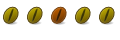




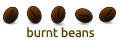
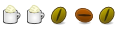


Bookmarks