Hi I must confess that I am totally new in anything concrening Linux/Ubuntu. I feel comfortable in windows and I can do a lot of stuff, but here I hit I paranoid wall. This is what I want to do
a) I have a system with Xp sp3. An hd is only for OS and apps. The second Hd is for my data.
b) I want to add a third hd where I want to install ubuntu 10.4. I must admit that I have downloaded different distros and I feel more confortable in Ubuntu (openSuse, Kubuntu, Ubuntu, Mint, Debian).
c) I did some research and I foound that:
c.1 Each guide assumes that you are only using one hd for all your stuff. As I described above, not me
c.2 Somewhere I read that when you do dualboot with xp and lucid you are asking for trouble.
c3. I am totally lost!!
d)In short I want to dual boot with lucid in its own hd
Can any one help me or point me in the right path?
Thanks before hand
Olmec Head




 Adv Reply
Adv Reply

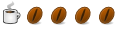





Bookmarks