Code:
{
"alt-speed-down": 50,
"alt-speed-enabled": false,
"alt-speed-time-begin": 540,
"alt-speed-time-day": 127,
"alt-speed-time-enabled": false,
"alt-speed-time-end": 1020,
"alt-speed-up": 50,
"bind-address-ipv4": "0.0.0.0",
"bind-address-ipv6": "::",
"blocklist-enabled": false,
"complete-dir": "\/media\/media\/complete",
"dht-enabled": true,
"download-dir": "\/media\/media\/Downloads",
"encryption": 1,
"lazy-bitfield-enabled": true,
"message-level": 2,
"open-file-limit": 32,
"peer-limit-global": 240,
"peer-limit-per-torrent": 60,
"peer-port": 1235,
"peer-port-random-high": 65535,
"peer-port-random-low": 49152,
"peer-port-random-on-start": false,
"peer-socket-tos": 0,
"pex-enabled": true,
"port-forwarding-enabled": true,
"preallocation": 1,
"proxy": "",
"proxy-auth-enabled": false,
"proxy-auth-password": "",
"proxy-auth-username": "",
"proxy-enabled": false,
"proxy-port": 80,
"proxy-type": 0,
"ratio-limit": 2.0000,
"ratio-limit-enabled": false,
"rpc-authentication-required": false,
"rpc-bind-address": "0.0.0.0",
"rpc-enabled": true,
"rpc-password": "{79d1b523b0213fd388679b3449077d924677b541BMrnChQF",
"rpc-port": 2344,
"rpc-username": "",
"rpc-whitelist": "127.0.0.1",
"rpc-whitelist-enabled": false,
"speed-limit-down": 900,
"speed-limit-down-enabled": true,
"speed-limit-up": 200,
"speed-limit-up-enabled": true,
"umask": 0,
"upload-slots-per-torrent": 14
}
I'm running a Samba server and connecting to my HTPC via a SMB share.



 Adv Reply
Adv Reply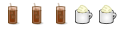



Bookmarks