Hi everybody.
I installed Blender on Ubunto Karmic. It starts fine, but when i try toopen a menu, it simply doesnot show up: it is just invisible, infacts i can stillblindly click on it an something will eventually happen.
In the past i had a similar problem in Kubuntu, but i needed simply to press <Alt+Cntr+F2> to temporarily de-activate Composite.
Now the questions are:
1. How do i do that in Ubuntu?
2. Is it a known issue?
3. Is it due to my configuration? (ATI 4850 video card with AMD driver installed. Compiz+Emerald for windows and desktop decoration)
Thanx in advance




 Adv Reply
Adv Reply

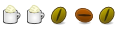



Bookmarks