
Originally Posted by
khmr33

same problem here
only solution I've found to underscan was
Code:
#$ sudo aticonfig --set-dispattrib=tmds2:SizeX=1920
#$ sudo aticonfig --set-dispattrib=tmds2:SizeY=1080
#$ sudo aticonfig --set-dispattrib=tmds2:PositionX=0
#$ sudo aticonfig --set-dispattrib=tmds2:PositionY=0
this "fixes" the underscan until reboot... then X crashes and I can't log in. I have to boot into recovery, fix X, then redo fglrx, then black borders reappear.
This ONLY happens with my HDMI connection. If I switch to VGA and reinstall FGLRX everything works fine... I can even get flicker free fullscreen video in compiz fusion.
Asus M3A78-EMH HDMI
Samsung LN52A650
I have the exact same experience, but have found a workaround that works for me, so I thought I'd share this.
the above commands I have put in a script that runs automatically when my X session starts. (System->Settings->Sessions).
So this fixes my screen so it's fullscreen, but to avoid the X crashing at reboot I made this little workaround:
before I run the ati-config the first time, I take a copy of the amdpcsdb:
Code:
sudo cp /etc/ati/amdpcsdb /etc/ati/amdpcsdb.working
Then I but another script in /etc/init.d/ called restore-ati-config.sh:
Code:
#/bin/sh
cp /etc/ati/amdpcsdb.working /etc/ati/amdpcsdb
that will copy amdpcsdb.working to amdpcsdb.
Then I linked this into rcS.d:
Code:
ln -s /etc/init.d/restore-ati-config.sh /etc/rcS.d/S50restore-ati-config.sh
Now this will be run in Singe User Mode during boot, before X is started.
This avoids the crash for me. Would be interesting to know if this works for anyone else? Also this is maybe not the best workaround, but it works for now.
When are ATI going to give us real divers and utilities on Linux? This
same issue was easy to fix in windows ccc (the underscan/overscan slider).
And also I want to thank you for theese commands, without them I've never worked it out. Was almost gonna go for windows when this saved my Ubuntu installation 




 Adv Reply
Adv Reply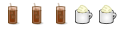


Bookmarks