...
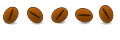
...
Last edited by pol2095; May 6th, 2022 at 12:40 PM.
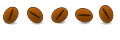
the dependencies are only installed in this case
it work only using command line but not ""double clicking" on the deb filesudo dpkg -i myApp.deb
sudo apt-get install -f -y
If your Debian package has a dependency, you add to the "Depends" field under the "Package" specification in the debian/control file, as shown in the wiki link i provided earlier. I believe that's the answer to your original question. You do NOT re-package the dependency in your file, nor should you do this sort of dependency management in a postinst script (even the StackOverflow answer you linked to says you shouldn't do this).
If you want a solution that doesn't rely on package managers to help with dependencies, then you should look at "snap" packaging. I've never created snap packages myself and I have some philosophical objections to its approach, but it's an alternative packaging tool to at least be aware of.
Cheers.
Beginners Guide to Filing Bug Reports
System Docs | Community Docs | Contribute to Documentation
The Bump Thread - as pointless as it sounds.
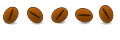
"Depends" only displays a message : "can't install the app, you need a dependency" but the dependency is never installed...
A deb package declares its dependencies, but as far as I know, double-clicking a deb file (or using dpkg in the terminal) will never install those dependencies. It can't because the deb installer doesn't know where to get those dependencies from. This is what package managers like apt are for - they know where to get packages in the configured repositories (e.g., those specified in /etc/apt/sources.list).
If you're not publishing your package in a repository where a package manager installs from, then you need to instruct users to first install your deb file's dependencies before they try to install the deb file.
Beginners Guide to Filing Bug Reports
System Docs | Community Docs | Contribute to Documentation
The Bump Thread - as pointless as it sounds.
Have you tried the command
sudo apt install /path/to/filename.deb
which normally manages to download all dependencies for .deb packages, assuming, of course, that those dependencies are spelled out in the control file and are available in the repos.
Unkile dpkg apt, but not as far as I'm aware apt-get will manage dependencies very well, as gdebi does, or did the last time I used it.
Code-tags --- Boot-Repair --- Grub2 wiki & Grub2 Basics --- RootSudo --- Wireless-Info --- SolvedThreads --- System-Info-Script
With realization of one's own potential and self-confidence in one's ability, one can build a better world.
Dalai Lama>>
Code Tags | System-info | Forum Guide lines | Arch Linux, Debian Unstable, FreeBSD
Code-tags --- Boot-Repair --- Grub2 wiki & Grub2 Basics --- RootSudo --- Wireless-Info --- SolvedThreads --- System-Info-Script
Bookmarks