Thanks for the fix. Will surely give it a go.
Thanks for the fix. Will surely give it a go.
I can't seem to get freshflashplayer to work. I installed it with the weupd8 ppa and pepper flash with the pepperflashplugin-nonfree package. It works fine in chromium and firefox seems to detect it (libfreshwrapper-pepperflash.so is the file of the active plugin) but whenever I try to watch a flash video an empty black box appears and it doesn't start. Any suggestions? I already tried changing permissions and making libpepflashplayer.so executable but nothing changed. I'm using firefox 40.0.3 on ubuntu trusty amd64.
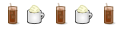
Thanks for the suggestion but that only made the black square a white one.
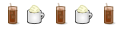
I think you will have better luck here https://github.com/i-rinat/freshplayerplugin/issues
The current version of Firefox uses html5 when possible and has caused me lots of crashed I have never had before using flash! I finally installed the YouTube Flash Video Player extension and set Youtube to use the flash player again. I have not had a single crash since!
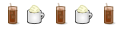
Not sure what parameters webupd8 used to compile freshplayerplugin. But you can try compiling it yourself, which is quite easy. First remove freshplayerplugin
Install dependenciesCode:sudo apt-get remove freshplayerplugin sudo apt-get autoremove
Then download the zip file from https://github.com/i-rinat/freshplayerplugin, extract then cd into it. So let's say the extracted folder is in the Downloads directoryCode:sudo apt-get install cmake gcc g++ pkg-config ragel libasound2-dev \ libssl-dev libglib2.0-dev libpango1.0-dev libgl1-mesa-dev \ libevent-dev libgtk2.0-dev libxrandr-dev libxrender-dev \ libxcursor-dev libv4l-dev libgles2-mesa-dev libavcodec-dev \ libva-dev libvdpau-dev libdrm-dev rtmpdump librtmp-dev
Then copy libfreshwrapper-pepperflash.so to .mozilla/pluginsCode:cd Downloads/freshplayerplugin-master mkdir build && cd build cmake DCMAKE_BUILD_TYPE=RelWithDebInfo -DWITH_HWDEC=1 -DWITH_GLES2=0 .. make
Retstart Firefox.Code:cp libfreshwrapper-pepperflash.so ~/.mozilla/plugins
The GLES2=0 option may fix your problem.
A sample config file is in freshplayerplugin-master/data you may want to take a look at that (there may be some newer options than the one you copied), change whatever parameters you want and replace your .config/freshwrapper.conf with it (rename it to remove '.example') if needed (or you can just keep the one you made earlier, shouldn't matter)
In spite of my recent comments in post #10 of this thread, I have just had to remove the new version of freshplayerplugin that was updated only yesterday on my system as it was impossible to start FF with that version installed. Previous versions were running well, only this most recent update has caused this problem, and it was not even necessary to try to run a flash video for the crash to happen; it just would not allow FF to start.
It took a while to figure out what was going on and even starting FF with a new profile or in safe-mode did not stop the crashes, and I was getting pretty desperate, as I could not start FF to disable anything. Why safe mode or a new profile did not let it run I have no idea, and it was only looking through my update history that I found freshplayerplugin had been updated just before the crashes started.
I am now back to the official flashplugin-installer which works fine and plays flash videos without a problem, but it was good to have an updated flash for the times that flash was needed.
Last edited by ajgreeny; September 3rd, 2015 at 10:29 PM.
Code-tags --- Boot-Repair --- Grub2 wiki & Grub2 Basics --- RootSudo --- Wireless-Info --- SolvedThreads --- System-Info-Script

Severe FireFox crash with freshplayer
I commented out that line and the crash went away.BTW, crash could be worked around by removing "flash_command_line" parameter from configuration file. That parameter have no visible effect anyway.
Bookmarks