Hi Folks, this is my first time posting on an IT forum. Here goes...
I save many downloaded files everyday but somehow they always save as root or root ends up owning them! I can temporarily solve this problem by pressing Alt + f2, opening up 'gksu nautilus'. This opens up a window and allows me to browse for the file that is owned by root, go into properties, permissions and change the owner from root to myself (alan). However, i then go back to work and download files again and they automatically save or are owned by root. What can i do to stop root automatically owning my files? I suspect this may have been a problem from a techie sorting a problem on my laptop recently.


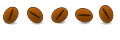

 Adv Reply
Adv Reply


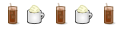


Bookmarks