Have anyone tried to install poulsbo driver to Ubuntu 10.04 with RT-kernel?
I tried it to vanilla Ubuntu 10.04 with generic kernel and it seemed to work fine.
Then I reinstalled everything.After that I installed linux-rt - package and removed every generic-linux packaged so the rt-kernel was only one on the system. Now when I try to install the poulsbo-drivers the psb-kernel-modules fails to build.
The error from make.log is:
Code:
/var/lib/dkms/psb-kernel-source/4.42.0/build/psb_drv.c: In function 'psb_do_init':
/var/lib/dkms/psb-kernel-source/4.42.0/build/psb_drv.c:345: error: expected expression before '{' token
Strangly enough the part of the code does not have { in it.
Code:
}
dev_priv->irqmask_lock = SPIN_LOCK_UNLOCKED; <- this is line 345
dev_priv->fence0_irq_on = 0;
tt_pages = (pg->gatt_pages < PSB_TT_PRIV0_PLIMIT) ?
pg->gatt_pages : PSB_TT_PRIV0_PLIMIT;
The RT-linux kernel is bit older than the newest generic in 10.04. Generic is 2.6.32 and RT is 2.6.31.11. Could that be the problem?
I was able to compile everything when I commented out the SPIN_LOCK_UNCLOCKED - lines. I know it's a hack, but at least the older version worked that way. Now I just can't figure out how to force the system use the new source instead of everytime removing them and using the originals.


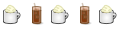


 Adv Reply
Adv Reply




Bookmarks