That was easy, back already 
I've realised this will only give the option for when your laptop lid is closed and on the mains. The option wont be there if running it on battery.
Code:
gconftool-2 --type string --set ~/.gconf/apps/gnome-power-manager/buttons/lid_battery "nothing"
That should add it to the battery menu.
If you were on ac power or it hasnt worked i suggest you look at the keys there.
Run
then navigate to /apps/gnome-power-manager/buttons/
if the key "lid_ac" and value "nothing" is there is should work
or "lid_battery" and "nothing"
or both, depending on the functionality you require




 Adv Reply
Adv Reply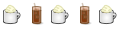



Bookmarks