Re: Linux on 7" mini netbook ARM-VT8500 ?

Originally Posted by
shade_emry

...i've decided to divulge how to unbrick the semi-bricked machines...
Thank you for offering to help. In my case, it does not work. Your VT8500 script appears to be identical to that of Dr Navi and behaves the same, namely, the "script" reloads wince but when I boot everything looks good until the final icon is painted on the desktop, then the screen goes blank and the system remains on. Thus your provided script isn't compatible with benigntech's model number BV07-8500 hardware that dwinston91 and I have. The VT8505 script will not load. Nonetheless, thank you for posting it. Maybe your buddy has an inside track to the files for a BV07-8500 hardware machine?

Originally Posted by
shade_emry

...remember if you wan to do a "u-Disc boot" the arm processor is set up to look (or in most cases) to the back of the notebook for a boot device..
Are you saying that if I insert into the USB slot located on the rear of the machine a bootable ARM Linux on a USB-Flash stick, that it will boot?

Originally Posted by
shade_emry

...Also, you can modify the script to install almost any flavor of linux or android that is compatible with ARM processor tech. i don't know exactly how this is done, but my buddy is buying these laptops off of ebay, loading them with the said os'es and selling them locally, ill ask him if he can divulge how he does it.
Now we would all LOVE it if you can pass that information along. Anything would be helpful.
Thank you for jumping into this discussion.
----
Linux user since before Yggdrasil, Unix before that while with the real AT&T.




 Adv Reply
Adv Reply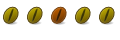


Bookmarks